In iphone7, there are a lot of features in it. We know the iPhone is a trendy smart phone in this world. I phone7, and I phone7 plus are modern Smartphone which is designated and marketed by Apple Inc.
There are a lot of separates are stay in these phones, but now I am going to tell you what is the importance and reason and how to clean your iPhone 7 microphone and what should you do before cleaning your iPhone microphones?

What Is The Importance And Reason For Cleaning The IPhone Microphone?

Smartphone’s or iPhones are always staying with us when we go to college, go outside to work, go to the field to play, go to bed, even go to the bathroom.
We keep the phone to stay with us. That is why the various kind of dust, dump, or dirt, mud will quickly block the sound system in a short time.
The microphone gets so much dust, and it can’t be working correctly, So everyone should clean the microphones regularly in your home to get the microphones sound output. You should be cautious to do properly to remove all the dust from microphones.
Before You Begin

If you want to clean your microphones, you should know some essential things to complete the task. There is something to do before starting to clean any part of this Phone. These basic things are given below:
- Unplugging all cables from the phone
- Turn it off
- If there have any case on your phone you should take it out from the iPhone.
- Consider removing the screen protector.
Clean Your IPhone First

Before cleaning your microphones, you should clean all surfaces of your I Phone to remove any dust, foul, and oil. You should disinfect your device.
- Need a soft lint-free cloth like a lens cloth or microfiber cloth to clean
- Clean all the surfaces of your iPhone which have in your I Phone even clear the backside of the phone.
- If the cloth didn’t work to remove the dust, you have to take some warm sophy water with the cloth to clean the dust which has in your I Phone
- You have to use 70 percent disinfecting bleach (do not use any other bleach), and it applies to your device before wringing it out again.
- Softly swab all the dust off your phone .
- Then you have to take your phone air dry
Locate Your IPhone Microphones
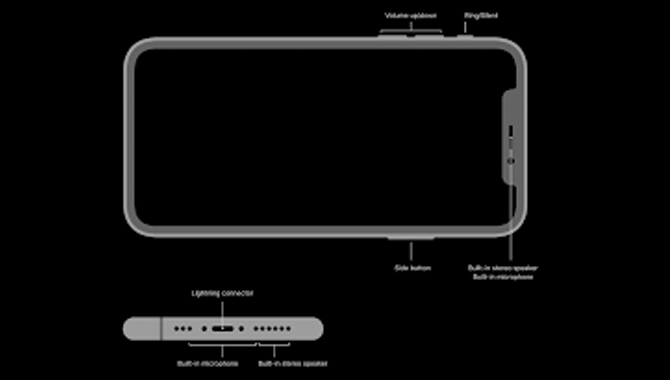
- The iPhone7 has four microphones. Two of them are located on the bottom on either side of the lightning port.
- One of the microphones is to stay between the flash and sight camera.
- The last one is located inside the earpiece. It would help if you periodically cleaned all of the dust off these iPhone microphones. These four microphones are used to get better performance and for a beautiful sound.
How To Clean Your IPhone 7 Microphone – Excellent Ways
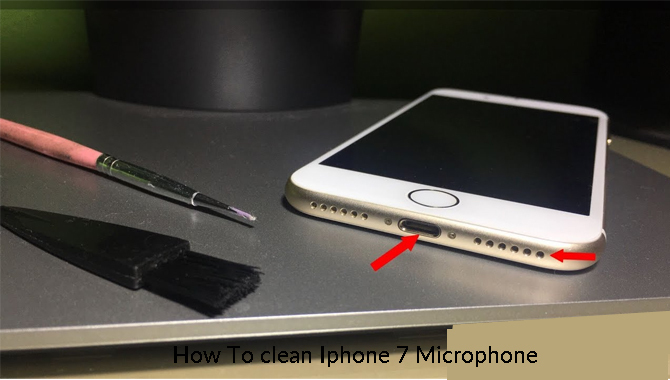
Some essential elements are needed to clean the phone Microphone. These elements are given below, which you have to use to clean your I Phone microphones:
- Use a soft brush.
- Use a toothpick.
- Use painter’s tape.
- Use compressed air with caution.
1. Use A Soft Brush.

At first, you have to clean your I phone microphones technically with a normal soft-bristled which have to use with a very soft handed. The brush which you want to choose to clean it might be a normal toothbrush, or it might be a paintbrush.
But one thing you should remember is that you have to be sure which brush you use is completely clean and dry. Had you want to take a paintbrush, then you should do the bristles down of the brush to get the best control to clean it.
You have to give more attention when you start brushing the microphones clean all the dust which in have in the microphone. Do it to use in a very soft hand, don’t be rough; otherwise, you will damage any part unconsciously.
2. Use A Toothpick

A toothpick is a very useful element to clean all dirty thing which stays in the microphones. Still, it has to use very gently to clean the dirty stuff from the microphones, don’t try to do the process quickly, and don’t press the toothpick hardly on the microphone to remove the dust; otherwise, it may damage your roughness.
3 . Use Painter’s Tape

The painter’s tape is also known as masking tape, which is particularly designated to avoid leaving glue dust on any surfaces. It has some unique particularities. This tape is a handy tool to clean your iPhone microphones.
Still, I am saying again that you should be gentle to use that particular tool when you clean your microphones because if any glue gets stuck for your unconsciousness, then it will make the phone dirtier than before.
Firstly you will take to roll some tape, then into it in tight cycling, put the sticky side out, Then pressing the tape into the microphone. When you notice that the tape brings any dust at that time, you should quickly change it for a clean piece to escape the dust back in the microphone. You have to stay very careful.
4. Use Compressed Air With Caution.

Compressed air is a vital tool that is also known as a spray duster. It is said that after using compressed air, it will damage your microphone because the compressed air is very forceful, and the air can break the microphone for its too much force.
But if you want to use this compressed air to clean the dust properly from the microphone, you should maintain some basic rules;
- At first you have to put some distance. You have to keep 6-7 inches far from the phone.
- Secondly, you have to give the air at an angle, don’t give it straight; otherwise, the air will be more forceful, and it may damage your microphone.
- Thirdly you should cover your eyes before spraying the air because when you will start to clean than many dirt will fly and these dirty things may come into your eyes.
Safety guide for iPhone 7 microphone cleaning-
- Always soft brushes.
- Be careful while using the tooth pick. If you use it hardly, you might damage the mic.
- Do not forget to turn the iPhone off.
- Always remove the screen protector and the phone case. Removing these will give you easy access to the microphone.
Conclusion
Finally, we have said that if you follow these tips which we have described here hope that you will clean your iPhone 7 microphone easily.
Frequently Asked Questions :
Ans: Use a flashlight and check for dirt’s or foreign objects in the mic holes. – If you notice the presence of dirt’s or foreign objects, carefully use a broom stick or your sim ejector tool to remove them. – You can also blow in air from your mouth into the microphone holes to remove them.
6.Where Is The Microphone On An iPhone 7?
Ans: The microphone is located at the bottom of your iPhone 7. You can find it on the right side near the lightning port and on the left side near the speaker.
7.How Do You Clean The Inside Of A Microphone?
Ans: Cleaning the inside of your microphone is simple and easy. First you should make sure your device isn’t on and turning it off will help prevent any static that could distort your sound during the cleaning process.
8.Why Does My Voice Sound Muffled On My iPhone 7?
Ans: The most common reason for this issue is that the microphone is covered. Ensure there’s nothing on top of your iPhone 7 obstructing it and be sure to check the holes surrounding the microphone. If none of this helps, you may want to consider exchanging your phone through Apple Support.
9.How Do I Clean The Microphone Hole On My Phone?
Ans: If you are experiencing audio issues with your iPhone 7, cleaning the microphone hole on your phone is a great quick fix for this issue.
First you should make sure your device isn’t on and turning it off will help prevent any static that could distort your sound during the cleaning process.
Then simply use a cotton swab to gently wipe around the microphone hole on your phone. You can use a q-tip dipped in rubbing alcohol for a deeper clean.
10.Why Does My Mic Sound Muffled?
Ans: The microphone on your iPhone 7 takes great audio, but only when the mic hole isn’t obstructed by dust or other particles. Simply clearing away the obstruction will clear up any audio issues you’re having with your iPhone 7.

Leave a Reply